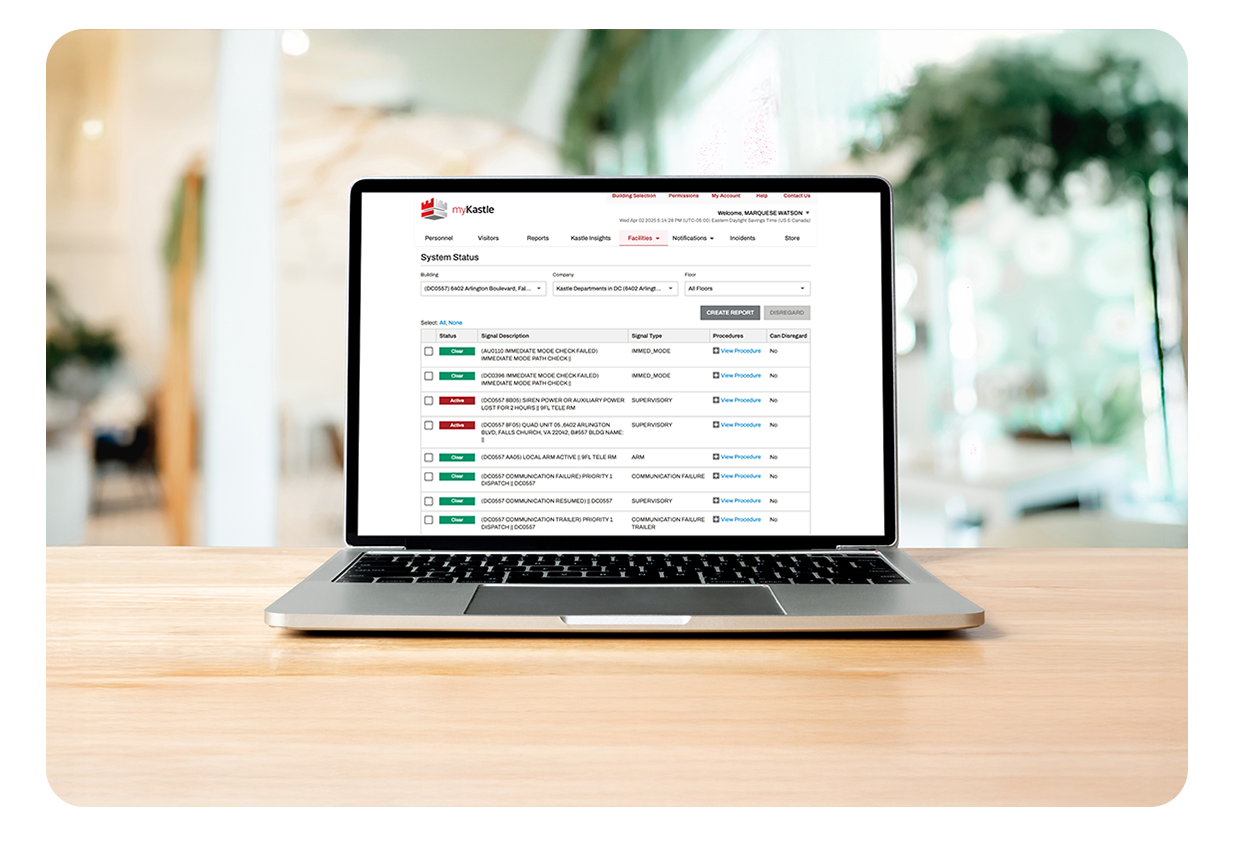Many businesses still update access permissions manually, which often creates security risks. However, organizations can automate the process and improve the security and efficiency of their facilities by running access control and Identity Management through Physical Logical Access Interoperability.
What is an Access Control List (ACL)?
An ACL (Access Control List) is a set of rules that controls which users can access specific network resources. Access Control Lists and Identity Management are similar in that both regulate user access to specific areas in a system or facility. Identity Management authenticates and manages user identities, while ACLs specify permissions for those identities, determining what they can or cannot do.
This makes managing security across multiple locations much simpler. Instead of juggling separate access systems at different sites, businesses can control everything from one central platform. So, there’ll be instant access updates across all locations whenever roles change—whether it’s a new hire, a promotion, or a dismissal.
Benefits of Automating Access Control
Automating access control provides a structured way to manage access permission in your facility. You’ll enhance security, promote operational efficiency, maintain the same security standard across multiple locations, and automate employee access.
Security Enhancements
The security of your premises often depends on your ability to control who can enter specific locations. Innovative businesses are using cloud-based access control platforms that can manage access permissions remotely across occupants and locations in one dashboard.
Operational Efficiency
Having your access control list synchronized with the core identity management source, like the active directory, creates efficiency because authorized user data only needs to be entered into one shared database. User identity and access rights become instantaneously synched, be it activating a new employee, or quickly deactivating one who was dismissed, saving time and reducing workflows.
Multi-Location Standardization
Network Access Control Lists help standardize security policies across multiple locations, optimizing multi-location corporate facilities’ access control, providing consistent, reliable security.
Instant Access Activation & Deactivation
When an employee leaves or changes roles, delays in revoking access can open the door to security risks. Physical Logical Access Interoperability (PLAI) solves this by instantly syncing access permissions across physical and digital security systems. PLAI ensures there’s no lag in updating access rights, making security operations smoother and more secure.
How does it work? PLAI connects core HR directories with Physical Access Control Systems (PACS) and identity management systems. This creates a single, reliable source of truth for access management. When an employee is hired, moves to a new role, or leaves the company, the system automatically updates their access rights across all locations in real time.
Key Components of Access Control Systems
Access control systems determine when and how to keep unauthorized access in check. Here’s how they work in physical security controls:
Access Permissions
Access permissions define who can enter specific areas based on set parameters, such as job role, time of day, or security clearance. For example, employees might have access to general areas, while only authorized personnel can enter sensitive zones, such as data centers.
User Roles & Identities
User roles and identities determine the level of access. For instance, an office access control system ensures that only employees, contractors, and visitors access authorized areas, reducing security risks. Personnel can be identified through issued credentials, such as key cards, PIN codes, badges, or QR codes.
Physical Barriers
Even the best digital security needs physical barriers like doors, gates, and turnstiles. These barriers work in tandem with access control systems to grant entry only when users present valid credentials.
Strategies for Effective Access Control Implementation
You need strategic steps to implement access control systems effectively, including:
- Assessing Security Needs: First, determine the specific areas and assets in your facility you need to protect. Then evaluate the threats they could face, such as unauthorized entry, theft, or damage. This will help you map out the security measures you need to keep your facility safe and comply with regulations.
- Defining Access Levels: Assign access levels based on roles or positions within the organization. A best practice is to give people only the access necessary for their job.
- Regular Audits and Updates: Security threats and regulations change frequently. A decade ago, access control was all about keycards. Today, increased security risks have made biometric and mobile-based authentication common. Periodically review your access control system to identify weaknesses, update access permissions, and keep security airtight.
Common Challenges in Access Control
Managing access control comes with peculiar challenges, including:
- Large Facilities: Physical access control systems in large facilities must handle multiple access points, users, and policies. In these facilities, it can be more challenging and costly to integrate access control with existing systems and security processes.
- Balancing Security and Convenience: Managing access control often feels like a trade-off between security and convenience. Implementing strict security measures, even when it’s important, can affect user experience. As a result, finding a balance between security and accessibility is a continual process.
- Human Error and Policy: Human error and policy overrides can weaken even the strongest access control systems. A security crisis can result from just one person making a mistake or bypassing protocols. This is also why user experience and training are essential. When access control systems are frustrating or complex, people look for shortcuts that compromise security.
Integration of Traditional and Digital Security Measures
Today, you need more than traditional locks and security guards to protect your property. Your physical security solutions must deliver on two fronts—defend against security threats, which are getting more sophisticated, and still provide a pleasant experience. The key is to combine traditional solutions with cloud-based access control.
A Single Source of Truth for Access Control
ACLs and identity management systems work together to automate access control. The identity management system acts as the brain, storing all user information. The ACLs then enforce these rules. So, all access decisions—whether for entering a building or logging into a company server—are based on a single, up-to-date record.
Best Practices for Implementing Access Control
To get the most out of access control, organizations should follow three key best practices:
- Conduct Regular Audits: Routine audits help identify outdated permissions, unauthorized access, and potential security risks before they become serious problems.
- Practice Tiered Access Permissions: Implementing tiered access ensures that employees, contractors, and visitors can only enter spaces relevant to their duties.
- Track All Access Attempts: Effective access control also involves monitoring users’ activities. Track and record all access attempts to identify potential security breaches.
How Multi-Location Enterprises Can Benefit from This Integration
Businesses with multiple locations can manage their security more effectively through centralized oversight. Centralizing access control for property management simplifies security across residential or commercial properties. Because there’s a unified system, you can enforce access control policies consistently, reducing security gaps. Security teams can respond quickly to potential threats because they have real-time visibility in every location.
Integrating multiple locations also improves the benefits of video analytics. When you pull data from different sites, you can detect security threats and even uncover valuable business insights you wouldn’t notice from one location. For example, a business can optimize their store layouts and improve customer experiences by analyzing how customers move through different store layouts.
Also, integrated reporting tools give you a bird’s-eye view of security data from a single dashboard. At one glance, you can view your security data across locations, spot irregularities, track access events, and monitor compliance, without sifting through multiple systems or reports.
Superior Access Control from Kastle
Maintaining a secure facility—whether it’s one building or multiple locations—is much easier when you have Kastle’s security solution. Managing security manually is outdated and risky. With Kastle’s Identity Management, you eliminate access permission delays, secure your facilities, and get real-time insights. Contact us today to discover how Kastle protects your business.